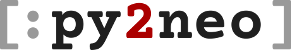py2neo.bulk – Bulk data operations¶
This module contains facilities to carry out bulk data operations such as creating or merging nodes and relationships.
Bulk Load Operations¶
Each of the following bulk load functions accepts a transaction object as its first argument; it is in this transaction that the operation is carried out. The remainder of the arguments depend on the nature of the operation.
These functions wrap well-tuned Cypher queries, and can avoid the need
to manually implement these operations. As an example,
create_nodes() uses the fast UNWIND ... CREATE method to
iterate through a list of raw node data and create each node in turn.
- py2neo.bulk.create_nodes(tx, data, labels=None, keys=None)[source]¶
Create nodes from an iterable sequence of raw node data.
The raw node data is supplied as either a list of lists or a list of dictionaries. If the former, then a list of keys must also be provided in the same order as the values. This option will also generally require fewer bytes to be sent to the server, since key duplication is removed. An iterable of extra labels can also be supplied, which will be attached to all new nodes.
The example code below shows how to pass raw node data as a list of lists:
>>> from py2neo import Graph >>> from py2neo.bulk import create_nodes >>> g = Graph() >>> keys = ["name", "age"] >>> data = [ ["Alice", 33], ["Bob", 44], ["Carol", 55], ] >>> create_nodes(g.auto(), data, labels={"Person"}, keys=keys) >>> g.nodes.match("Person").count() 3
This second example shows how to pass raw node data as a list of dictionaries. This alternative can be particularly useful if the fields are not uniform across records.
>>> data = [ {"name": "Dave", "age": 66}, {"name": "Eve", "date_of_birth": "1943-10-01"}, {"name": "Frank"}, ] >>> create_nodes(g.auto(), data, labels={"Person"}) >>> g.nodes.match("Person").count() 6
There are obviously practical limits to the amount of data that should be included in a single bulk load of this type. For that reason, it is advisable to batch the input data into chunks, and carry out each in a separate transaction.
The code below shows how batching can be achieved using a simple loop. This assumes that data is an iterable of raw node data (lists of values) and steps through that data in chunks of size batch_size until everything has been consumed.
>>> from itertools import islice >>> stream = iter(data) >>> batch_size = 10000 >>> while True: ... batch = islice(stream, batch_size) ... if batch: ... create_nodes(g.auto(), batch, labels={"Person"}) ... else: ... break
There is no universal batch_size that performs optimally for all use cases. It is recommended to experiment with this value to discover what size works best.
- Parameters:
tx –
Transactionin which to carry out this operationdata – node data supplied as a list of lists (if keys are provided) or a list of dictionaries (if keys is
None)labels – labels to apply to the created nodes
keys – optional set of keys for the supplied data (if supplied as value lists)
- py2neo.bulk.merge_nodes(tx, data, merge_key, labels=None, keys=None, preserve=None)[source]¶
Merge nodes from an iterable sequence of raw node data.
In a similar way to
create_nodes(), the raw node data can be supplied as either lists (with field keys) or as dictionaries. This method however uses anUNWIND ... MERGEconstruct in the underlying Cypher query to create or update nodes depending on what already exists.The merge is performed on the basis of the label and keys represented by the merge_key, updating a node if that combination is already present in the graph, and creating a new node otherwise. The value of this argument may take one of several forms and is used internally to construct an appropriate
MERGEpattern. The table below gives examples of the values permitted, and how each is interpreted, usingxas the input value from the source data.Argument
MERGEClause("Person", "name")MERGE (a:Person {name:x})("Person", "name", "family name")MERGE (a:Person {name:x[0], `family name`:x[1]})(("Person", "Female"), "name")MERGE (a:Female:Person {name:x})(("Person", "Female"), "name", "family name")MERGE (a:Female:Person {name:x[0], `family name`:x[1]})As with
create_nodes(), extra labels may also be specified; these will be applied to all nodes, pre-existing or new. The label included in the merge_key does not need to be separately included here.If a list of keys are passed to the preserve argument, these property values will be preserved in the case where the node already exists.
The example code below shows a simple merge based on a Person label and a name property:
>>> from py2neo import Graph >>> from py2neo.bulk import merge_nodes >>> g = Graph() >>> keys = ["name", "age"] >>> data = [ ["Alice", 33], ["Bob", 44], ["Carol", 55], ["Carol", 66], ["Alice", 77], ] >>> merge_nodes(g.auto(), data, ("Person", "name"), keys=keys) >>> g.nodes.match("Person").count() 3
- Parameters:
tx –
Transactionin which to carry out this operationdata – node data supplied as a list of lists (if keys are provided) or a list of dictionaries (if keys is
None)merge_key – tuple of (label, key1, key2…) on which to merge
labels – additional labels to apply to the merged nodes
keys – optional set of keys for the supplied data (if supplied as value lists)
preserve – optional set of keys that designate property values to preserve in nodes that already exist
- py2neo.bulk.create_relationships(tx, data, rel_type, start_node_key=None, end_node_key=None, keys=None)[source]¶
Create relationships from an iterable sequence of raw relationship data.
The raw relationship data is supplied as a list of triples (or 3-item lists), each representing (start_node, detail, end_node). The rel_type specifies the type of relationship to create, and is fixed for the entire data set.
Start and end node information can either be provided as an internal node ID or, in conjunction with a start_node_key or end_node_key, a tuple or list of property values to
MATCH. For example, to link people to their place of work, the code below could be used:>>> from py2neo import Graph >>> from py2neo.bulk import create_relationships >>> g = Graph() >>> data = [ (("Alice", "Smith"), {"since": 1999}, "ACME"), (("Bob", "Jones"), {"since": 2002}, "Bob Corp"), (("Carol", "Singer"), {"since": 1981}, "The Daily Planet"), ] >>> create_relationships(g.auto(), data, "WORKS_FOR", \ start_node_key=("Person", "name", "family name"), end_node_key=("Company", "name"))
If the company node IDs were already known by other means, the code could instead look like this:
>>> data = [ (("Alice", "Smith"), {"since": 1999}, 123), (("Bob", "Jones"), {"since": 2002}, 124), (("Carol", "Singer"), {"since": 1981}, 201), ] >>> create_relationships(g.auto(), data, "WORKS_FOR", \ start_node_key=("Person", "name", "family name"))
These start_node_key and end_node_key arguments are interpreted in a similar way to the merge_key of
merge_nodes(), except that the values are instead used to constructMATCHpatterns. Additionally, passingNoneindicates that a match by node ID should be used. The table below shows example combinations, wherexis the input value drawn from the source data.Argument
MATCHClauseNoneMATCH (a) WHERE id(a) = x("Person", "name")MATCH (a:Person {name:x})("Person", "name", "family name")MATCH (a:Person {name:x[0], `family name`:x[1]})(("Person", "Female"), "name")MATCH (a:Female:Person {name:x})(("Person", "Female"), "name", "family name")MATCH (a:Female:Person {name:x[0], `family name`:x[1]})As with other methods, such as
create_nodes(), the relationship data can also be supplied as a list of property values, indexed by keys. This can avoid sending duplicated key names over the network, and alters the method call as follows:>>> data = [ (("Alice", "Smith"), [1999], 123), (("Bob", "Jones"), [2002], 124), (("Carol", "Singer"), [1981], 201), ] >>> create_relationships(g.auto(), data, "WORKS_FOR" \ start_node_key=("Person", "name", "family name")), keys=["since"])
- Parameters:
tx –
Transactionin which to carry out this operationdata – relationship data supplied as a list of triples of (start_node, detail, end_node)
rel_type – relationship type name to create
start_node_key – optional tuple of (label, key1, key2…) on which to match relationship start nodes, matching by node ID if not provided
end_node_key – optional tuple of (label, key1, key2…) on which to match relationship end nodes, matching by node ID if not provided
keys – optional set of field names for the relationship detail (if supplied as value lists)
- Returns:
- py2neo.bulk.merge_relationships(tx, data, merge_key, start_node_key=None, end_node_key=None, keys=None, preserve=None)[source]¶
Merge relationships from an iterable sequence of raw relationship data.
The merge_key argument operates according to the the same general principle as its namesake in
merge_nodes(), but instead of a variable number of labels, exactly one relationship type must be specified. This allows for the following input options:Argument
MERGEClause"KNOWS"MERGE (a)-[ab:KNOWS]->(b)("KNOWS",)MERGE (a)-[ab:KNOWS]->(b)("KNOWS", "since")MERGE (a)-[ab:KNOWS {since:$x}]->(b)("KNOWS", "since", "introduced by")MERGE (a)-[ab:KNOWS {since:$x, `introduced by`:$y}]->(b)As with
merge_nodes(), a list of keys can be passed to the preserve argument, which designate property values to be preserved in the case where the relationship already exists.For details on how the start_node_key and end_node_key arguments can be used, see
create_relationships().- Parameters:
tx –
Transactionin which to carry out this operationdata – relationship data supplied as a list of triples of (start_node, detail, end_node)
merge_key – tuple of (rel_type, key1, key2…) on which to merge
start_node_key – optional tuple of (label, key1, key2…) on which to match relationship start nodes, matching by node ID if not provided
end_node_key – optional tuple of (label, key1, key2…) on which to match relationship end nodes, matching by node ID if not provided
keys – optional set of field names for the relationship detail (if supplied as value lists)
preserve – optional set of keys that designate property values to preserve in relationships that already exist
- Returns: